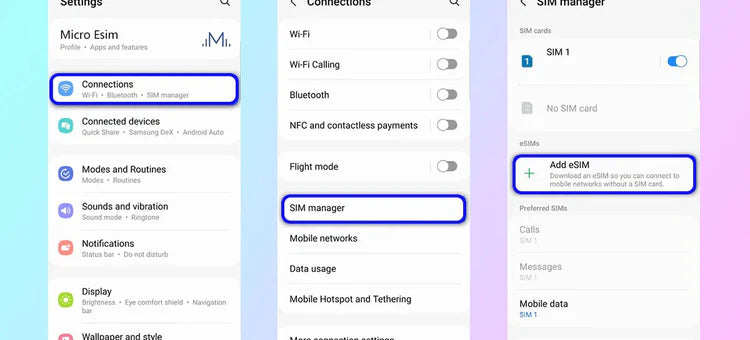iPhone
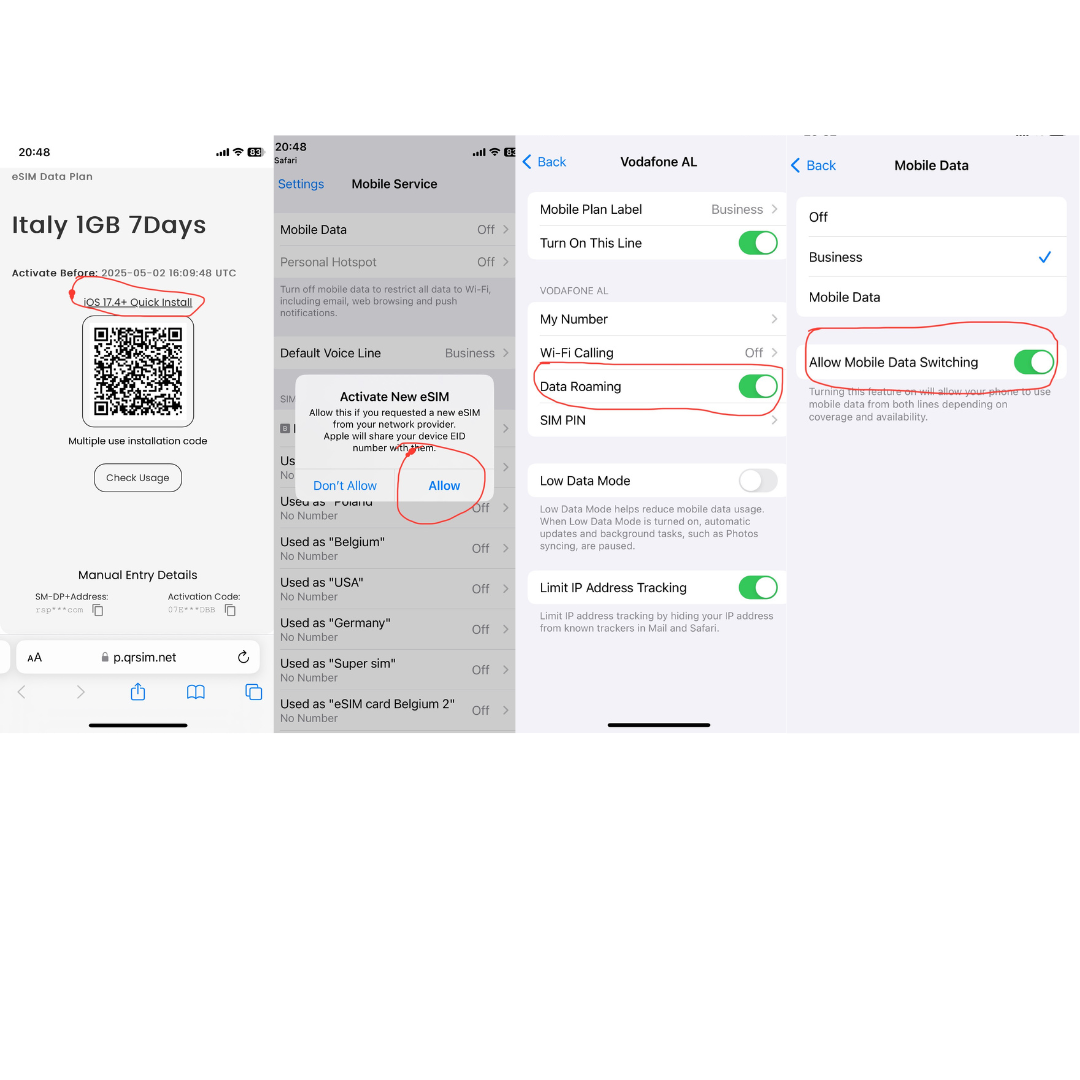
Method 1
Step 1
Open link you received in your email > Ios 17.4+ Quick Install > Allow > follow on screen instructions
Step 2
Click on new Esim data plan > Switch on Data Roaming
Step 3
Mobile Data > Allow Mobile Data Switching

Method 2
Step 1
Open link you received in your email > Scan the QR code with your iPhone camera > Allow > follow on screen instructions
Step 2
Click on new Esim data plan > Switch on Data Roaming
Step 3
Mobile Data > Allow Mobile Data Switching
Android
Method 1
Step 1
Open link you received in your email > Scan the QR code with your Phone Camera > follow on screen instructions
Step 2
Activate Data Roaming
Step 3
Activate Data switching (if available)